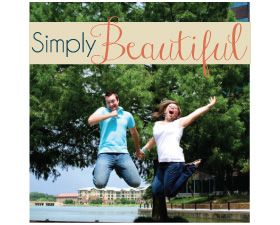If the only bookmarking you're doing is simply bookmarking web sites in your default browser using the default bookmarking tool, it's only a matter of time before you either end up with an overwhelming and incomprehensible pile of bookmarks, you lose your bookmarks file through some unforeseen problem, or both. The following tools will help you organize your bookmarks and avoid losing them to the long digital goodnight.
Firefox Sync (Web-Based/Firefox, Free)

Mozilla's Firefox Sync is an add-on for Firefox focused on unifying your Firefox browsing experience across platforms and locations. Firefox Sync syncs your bookmarks, bookmark toolbar, smart location bar, tabs, browsing history, and passwords across all the instances of Firefox you use—your desktop, laptop, mobile phone, and Firefox portable. In addition to syncing the files across all instances of Firefox, the settings are stored on Mozilla's servers so even if you crash your laptop and you're away from home you can quickly rebuild your bookmarks and browser settings from the Mozilla servers.
Xmarks (Web-based, Free)

Formerly known as Foxmarks, Xmarks is more than just a bookmark tool. Xmarks syncs bookmarks, shares bookmarks, syncs profiles, and depending on the browser, will even sync tabs, passwords, and mobile bookmarks—check out the compatibility and feature comparison chart here. If you're privacy conscious and want to keep your bookmarks and browser settings in your own hands, you can even set up a private Xmarks server on your own web server to keep the entire process under your control but still keep your bookmarks seamlessly synced between browsers.
Diigo (Web-Based, Free)

Diigo is different from most bookmarking tools; it allows you to not only save the URL of a website, but annotate it, archive it (instead of merely saving the address of it), and share both your bookmarks and archived research with others. Even if you're currently only interested in a bookmarking service, it's nice to know that if you wish to expand your scope to archiving pages and collecting text in addition to just bookmarking URLs, you can do so easily with Diigo. You can access Diigo through their website, via the Diigo toolbar for Firefox and Internet Explorer, via bookmarklet, or via the Diigo Chrome extension.
Delicious (Web-Based, Free)

Delicious is a social bookmarking service. By default, your Delicious bookmarks are public—unless you check the "private" box in the bookmark adding dialog. Delicious is focused on sharing bookmarks and engaging in social interaction around them. The public lists of what is hot and trending and the ability to easily share bookmarks with friends and the greater public are solid features of Delicious that really set it apart from less social bookmark tools. The most notable feature about Delicious is the tag-based organization system. There is no hierarchy in the Delicious system for saving and organizing bookmarks, everything is driven by tags—saving, searching, and organizing. You can add bookmarks to and access bookmarks from Delicious through the web site, via bookmarklet, and numerous Firefox and Chrome add-ons.
Google Bookmarks (Web-Based, Free)
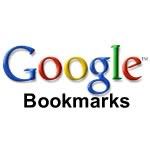
While some bookmark services, notably Delicious (see above), are focused on public sharing, Google Bookmarks is a private bookmarking tool with some public elements tacked on for those who desire them. The default mode of operation with Google Bookmarks is to keep your bookmarks private. You can save bookmarks in Google Bookmarks by using the Google Toolbar, starring search results while logged into your Google Account—this works with any browser so long as you're searching at Google and logged into your Google Account—or using the Google Bookmarks bookmarklet. Bookmarks can be organized into private, semi-private, or public lists for organizing your research for personal use, sharing among friends, or sharing with the public respectively. You can access your Google Bookmarks from any browser by logging into your Google account.
Now that you've had a chance to look over the top five contenders for bookmark management tools, it's time to cast your vote for your favorite tool for the job:
[polldaddy poll=5622825]